Slicing
Slicing, or toolpath generation, is preparing your model for 3D printing.
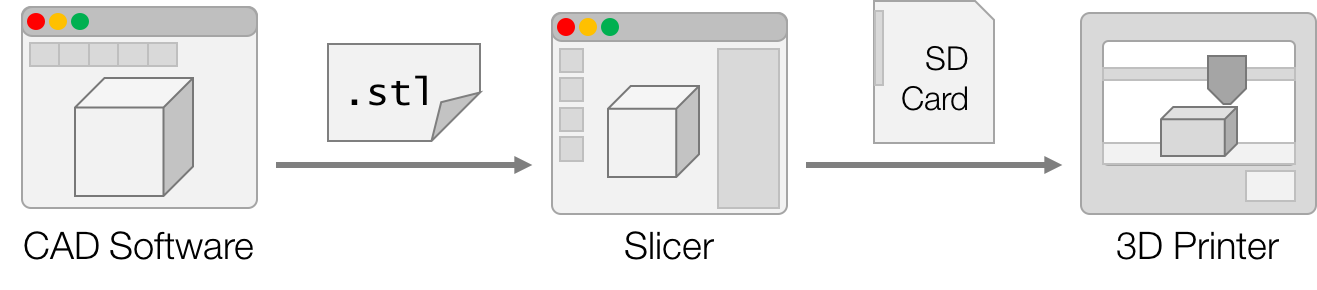
Quick Summary
Slicing Software: MankatiUM 6.5
Build Plate Size (mm): 260 × 260 × 300
1. Model Preparation
In your 3D CAD software (Solidworks/Rhino/Inventor etc.), export your 3D model into a .stl file. If prompted, remember to select the units (e.g. mm) that you designed the model in. You may also need to reorientation of the model for better output.
2. Software (MankatiUM)
Install the MankatiUM software from the SD card provided with the Mankati printer.
You may also download it from this link.
3. Recommended Settings
After selecting the "Normal" print profile, switch to full settings.
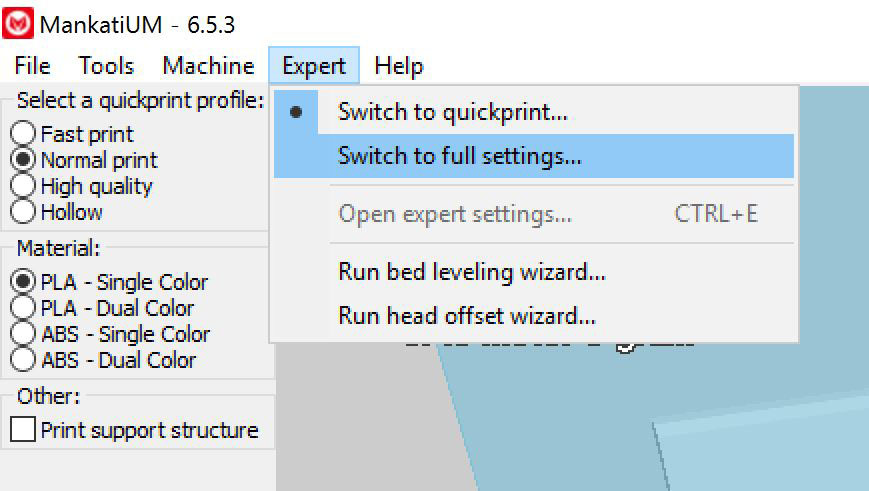
Next, change the following settings.
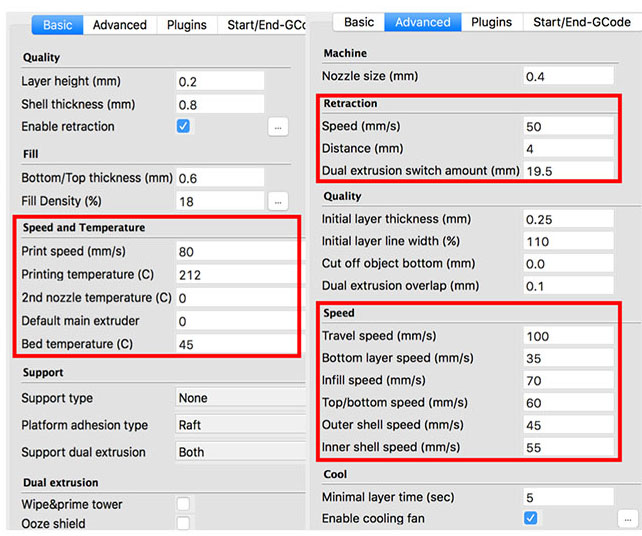
4. Slicing and Transferring to Printer
You need to slice your model before transferring to the printer.
1. Load your model (.stl) into MankatiUM and use the built-in tools to orientate your model.
You can even make duplicates of your model from within MankatiUM to print more than one at one time.
After you are done, click Slice to generate the toolpath and save it to the SD Card.
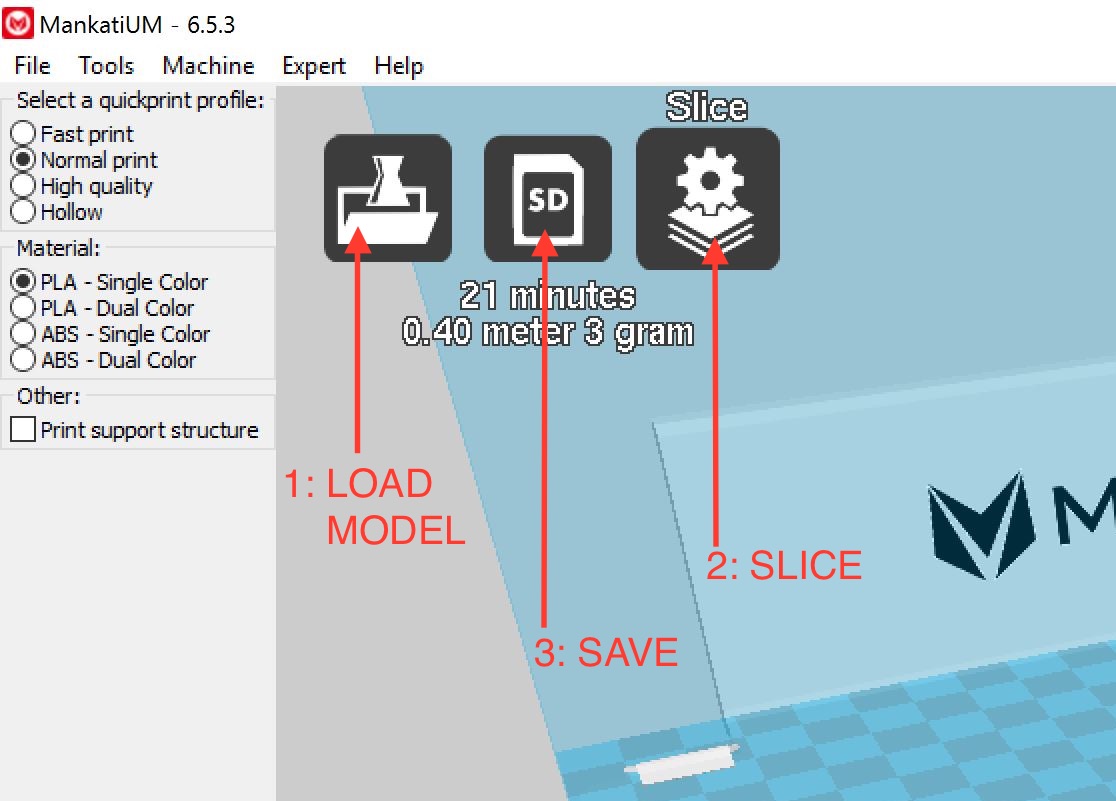
Your model should not exceed 90% of the build plate!
Copy the generated .gcode file into the SD card and slot it into the printer (label facing up).
You may like to review the printing procedure.